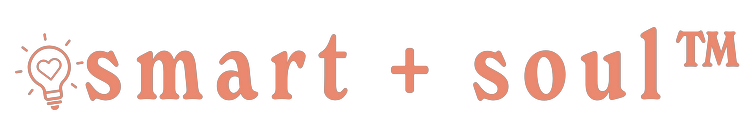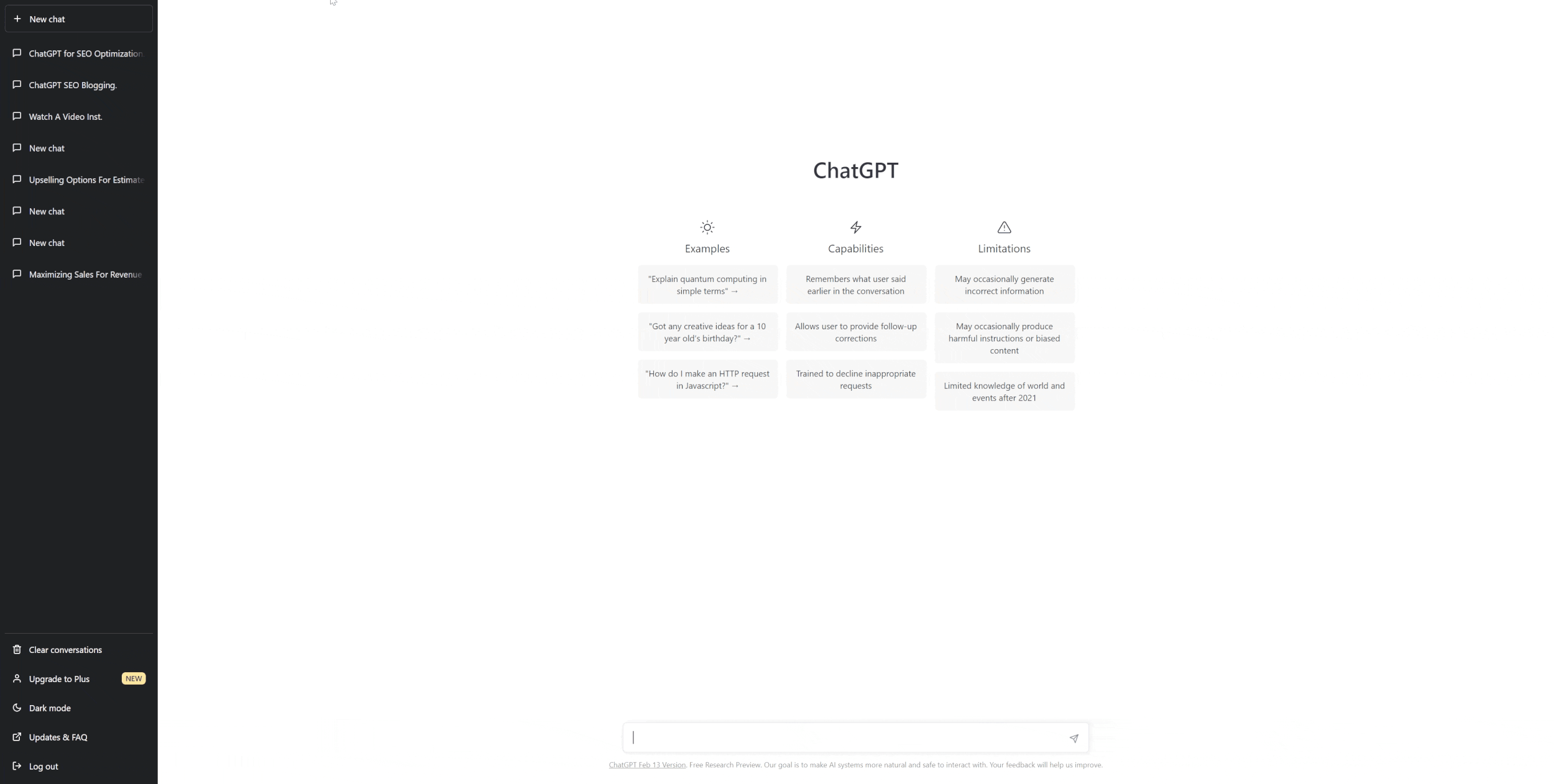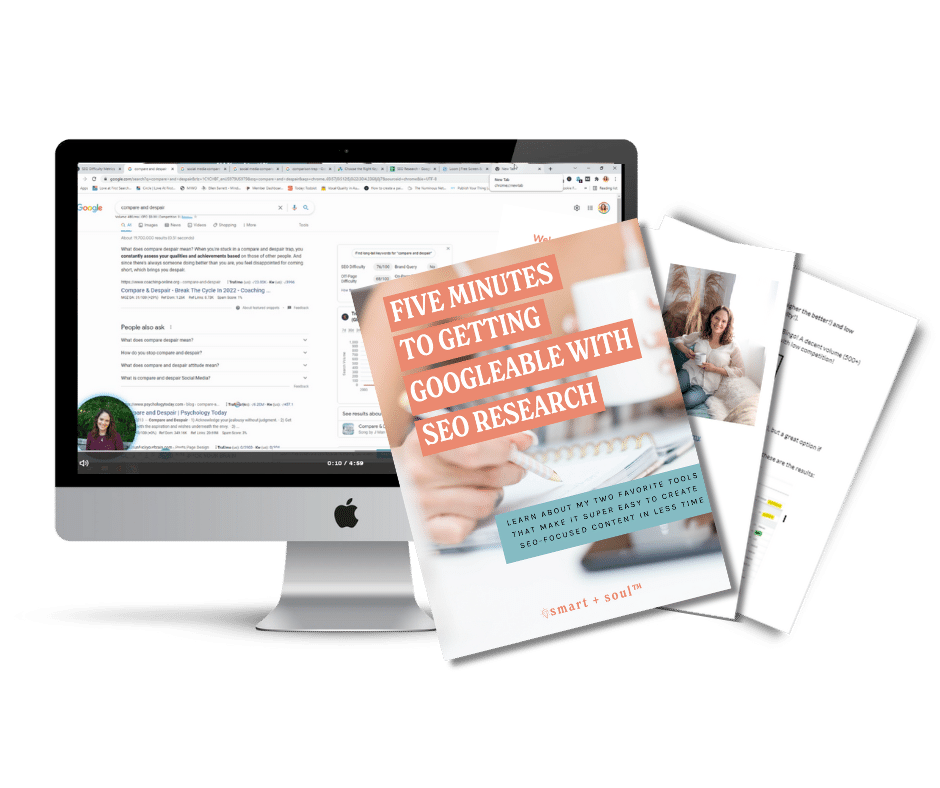Master SEO Blog Writing with AI: The Ultimate Tips and Tricks
🤫 I’m delegating the heavy lifting for SEO blog writing to my new BFF: AI.
For this blog, I used ChatGPT and walked away with a 1600 word blog post that saved me literally HOURS of time.
Read more find out how to get AI writing your blogs for you in no time!
Here’s how I used AI to write 80% of this blog post:
First, I used Keywords Everywhere to find the best keywords for AI, ChatGPT, and SEO blog writing – my chosen topic for this blog post.
Second, I logged into ChatGPT.
Then, the chat bar, I typed in: “Write a 2000 word blog post on how to use ChatGPT to write a SEO-optimized blog post and hit enter.” The important thing here is to be specific!
This happened.
Hot tip: The AI bots must have gotten tired and decided to take a break (it stopped mid-sentence), so I typed in “Continue” and hit enter. And they went back to work!
Now, it didn’t quite hit the 2000 word mark, but it gave me roughly 1400 words. Not too shabby for just a few minutes of waiting!
Once the blog was written, I copied it into a Google Doc, so I could use GDoc Seo Assistant extension and check for my chosen keywords. Tip: Paste without formatting!
How I used AI to write the blog’s title and the meta description:
😲 I know. It’s kind of bananas that AI can also come up with title ideas and your meta description…but it can.
For this to work, I typed the following prompt into the same chat as the blog: “Give me a list of fun headline ideas that include AI writing SEO blog posts.”
And then, I typed in this prompt: “Write a fun meta description for the above blog post with only 160 characters.” I didn’t end up using the description it returned, but it got me started!
Finalize your AI blog post and optimize for SEO
Finally, I went back into each piece of content: the title, the meta description, and the blog post itself, and made edits to optimize it for my SEO keywords.
Don’t have any idea how to do this? Grab my free SEO tutorial and checklist here:
And now…drumroll please, on to the SEO blog post written by AI (and edited by me):
How to Master SEO Blog Writing with AI: The Ultimate Tips and Tricks
Writing a blog post that ranks well on search engine result pages (SERPs) requires more than just writing great content.
Search engine optimization (SEO) is a critical component of successful blogging. To achieve the best results, bloggers must understand how to use keywords, create high-quality content, and format posts for search engine visibility. Luckily, AI can help bloggers in many ways to optimize their blog posts for SEO.
In this blog post, we will discuss using ChatGPT to write SEO-optimized blog posts. We will review what SEO is, why it's essential, and how to optimize your content for search engines using ChatGPT aka AI.
We will also explore using AI (specifically ChatGPT) to generate new blog post ideas, write engaging headlines, and structure blog posts for maximum search engine visibility.
What is SEO?
SEO stands for search engine optimization, which is optimizing your website or blog content to rank higher in search engine results pages. The goal of SEO is to increase the quantity and quality of organic traffic to your website. Organic traffic refers to traffic that comes from unpaid search results.
Search engines like Google, Bing, and Yahoo use complex algorithms to determine which web pages to display in response to a search query. The goal of SEO is to understand these algorithms and use them to your advantage.
Why is SEO Important?
SEO is important because it helps your content reach a larger audience. When you optimize your content for search engines, you increase the likelihood of your blog post being found by people who are searching for information related to your content. This can lead to increased traffic, more social shares, and higher engagement rates
Many factors go into SEO, including keyword research, content quality, and website structure. In the next section, we will discuss how to use ChatGPT to optimize your blog content for search engines.
As a language model trained by OpenAI, ChatGPT can be a powerful tool for writing SEO-optimized blog posts. With its advanced language capabilities, it can help you generate high-quality content that is optimized for search engines and will rank well in search results. In this blog post, we will explore how to use ChatGPT to write an SEO-optimized blog post.
Step 1: Choose Your Topic and SEO Target Keywords
The first step in writing an SEO-optimized blog post is to choose a topic that is relevant to your target audience and to identify the keywords you want to target. You can use various tools such as Google Keyword Planner or SEMrush to identify the keywords relevant to your topic and have a high search volume. My favorite tool is Keywords Everywhere because it’s super user-friendly. Get my SEO tutorial for it here!
Once you have identified the keywords, you can start brainstorming your topic. Think about what your target audience might be interested in and what questions they might have about your chosen topic. This will help you create a post that is not only optimized for search engines but also provides value to your readers.
Step 2: Use AI like ChatGPT to Generate Ideas and Outlines
Once you have your topic and target keywords, you can use ChatGPT to generate ideas and outlines for your post. Simply input your topic or a brief summary of what you want to write about, and ChatGPT will generate ideas for your blog post.
For example, if your topic is "How to Train Your Dog," you can input this into ChatGPT and it will generate ideas such as "The Best Dog Training Techniques," "How to Teach Your Dog Basic Commands," and "The Importance of Positive Reinforcement in Dog Training."
You can also use ChatGPT to generate outlines for your blog post. For example, if you input "Outline for a Blog Post on Dog Training," ChatGPT will generate an outline with headings and subheadings such as "Introduction," "Types of Dog Training," "Choosing the Right Training Method," "Training Techniques for Puppies," and "Training Techniques for Adult Dogs."
Using ChatGPT to generate ideas and outlines can save you time and help you organize your thoughts before you start writing your post.
Step 3: Use AI like ChatGPT to Write Your Blog Post
Now that you have your ideas and outlines, you can use ChatGPT to write your blog post. You can input your outline or a brief summary of what you want to write about, and ChatGPT will generate sentences and paragraphs for your post.
For example, if you input "Tips for Training Your Dog," ChatGPT may generate sentences such as "Positive reinforcement is key when training your dog," "Consistency is important in dog training," and "Start with basic commands like sit and stay before moving on to more advanced training techniques."
You can use ChatGPT to write your entire post or to generate specific sections of your post. You can also edit and refine the content that ChatGPT generates to ensure that it is high-quality and relevant to your topic.
Step 4: Optimize Your Blog Post for SEO
Once you have written your post, you can optimize it for SEO. Here are some tips to help you optimize your post for search engines:
Use your target keyword in your post title and throughout your post. Make sure that your keyword appears in your post title, URL, meta description, and throughout your post.
Use subheadings to organize your content. Use H2 and H3 tags to create subheadings that help to break up your content and make it easier to read.
Use internal and external links. Include links to other pages on your website as well as external links to relevant and authoritative sources.
Use images and videos. Use images and videos to break up your content and make it more engaging for readers. Make sure to include alt text for your images, which helps search engines understand the content of the image.
Use meta descriptions. A meta description is a short summary of your post that appears in search engine results. Make sure to include your target keyword and a compelling description of your post in your meta description.
Use social sharing buttons. Add social sharing buttons to your post to make it easy for readers to share your content on social media platforms.
Not sure how to optimize for SEO — Grab my free tutorial below!
Step 5: Review and Edit Your Post
Once you have optimized your post for SEO, it's important to review and edit your post to ensure that it is high-quality and relevant to your topic.
Here are some tips for reviewing and editing your post:
Read your post out loud. Reading your post out loud can help you catch errors and ensure that your post flows well.
Check for grammar and spelling errors. Use a tool like Grammarly to check your post for grammar and spelling errors.
Ensure that your post is well-structured. Make sure that your post is well-organized and easy to read. Use short paragraphs and subheadings to break up your content.
Make sure that your post provides value to your readers. Ensure that your post is informative and provides value to your target audience.
Ensure that your post is engaging. Use images, videos, and other visual elements to make your post more engaging for readers.
And finally — add a human voice or story — this is the key to standing out in a sea of AI-written blogs.
By following these steps, you can use ChatGPT to write a SEO-optimized blog post that provides value to your readers and ranks well in search engine results.
Finally: Notes on delegating your blog writing to AI
ChatGPT is a powerful AI tool that can help you generate ideas, outlines, and even entire blog posts.
Using ChatGPT or other AI software to write your blog posts, you can save time and ensure that your content is high-quality and optimized for search engines.
To use ChatGPT to write an SEO-optimized blog post, start by choosing your topic and target keywords.
Then, use ChatGPT to generate ideas and outlines for your post. Use ChatGPT to write your post, and then optimize it for SEO by using your target keyword throughout your post, using subheadings, adding internal and external links, using images and videos, and using social sharing buttons.
Finally, review and edit your post to ensure it is high-quality, relevant to your topic, and add that human touch.
And remember this: AI is just a tool!
It’s important to validate what AI writes and to make it interesting. You’ll notice that I added my own notes to the beginning of this blog post because human stories and personalization are what will set this blog apart from others written by AI.
Straight from ChatGPT — AI can not replace human intuition, storytelling, and a solid strategy!
AI is no replacement for human creativity, but you can use it to make your content creation a faster and easier process.
By following the steps above, you can use ChatGPT and the magic of AI to write an SEO-optimized blog post that provides value to your readers and ranks well in search engine results.